In today's competitive digital landscape, the success of a product often hinges on the technical decisions made early in its development. Engineering leaders and product teams know that fast, scalable, and user-centric applications are no longer optional; they’re expected. While flashy features and visual design attract users, it's the invisible foundation, like architecture, rendering strategy, performance, and SEO, that determines long-term success.
At the core of many modern web applications lie two key JavaScript solutions: React.js, a library for building user interfaces, and Next.js, a full-stack framework that builds on React to support advanced rendering and routing features.
Choosing between a library like React and a full-stack framework like Next.js isn’t just a matter of preference but a strategic decision that shapes performance, SEO, user experience, and team productivity.
This comparison is significant because modern applications, ranging from SaaS platforms to e-commerce stores, increasingly rely on lightweight, modular foundations that can scale and adapt.
Whether you're leading a team, shipping a startup MVP, or optimizing an enterprise platform, understanding the difference between React and Next can help you build smarter, faster, and with more impact.
Overview: React.js and Next.js at a glance
React.js

React.js is an open-source JavaScript library developed by Meta. It’s focused purely on building user interfaces, specifically component-based UIs for the web. React is declarative, flexible, and designed for client-side rendering, which makes it ideal for dynamic single-page applications (SPAs).
Its popularity stems from its performance (via the Virtual DOM), rich ecosystem, and the way it separates UI concerns into reusable components.
Next.js

Next.js is a full-stack React framework developed by Vercel. It builds on React’s capabilities to offer a production-ready environment that supports multiple rendering methods including server-side rendering (SSR), static site generation (SSG), and incremental static regeneration (ISR).
Designed for performance, scalability, and developer productivity, Next.js simplifies routing, integrates backend API endpoints, and optimizes out-of-the-box for SEO. Its file-based routing system, automatic code splitting, and built-in support for deploying hybrid applications make it a powerful choice for modern web development.
Key differences
While React.js and Next.js are closely related, with Next.js built on top of React, they serve different purposes in the web development stack.
React provides the core building blocks for creating user interfaces, while Next.js adds structure, conventions, and features like routing, rendering strategies, and server-side capabilities.
Understanding their differences enables teams to select the most suitable approach tailored to project needs, performance goals, and development workflows.

Performance and rendering
How a web application handles rendering, whether in the browser, on the server, or during build time, has a direct impact on performance, user experience, and SEO.
React and Next.js take different approaches here: React relies primarily on client-side rendering, while Next.js introduces flexibility with server-side rendering (SSR), static site generation (SSG), and incremental static regeneration (ISR).
Choosing the right rendering strategy can improve load times, interactivity, and scalability, especially for content-heavy or dynamic applications.
React.js: CSR by default
React uses Client-Side Rendering (CSR). The app shell is loaded first, then data is fetched, and components are rendered in the browser. This results in:
- Smooth transitions and dynamic user interactions
- Reduced backend dependency for rendering
- Full control over rendering logic on the client
- Challenges with initial load time and SEO on slower networks
Developers typically use CSR for:
- Interactive Single Page Applications (SPAs)
- Dashboards and real-time tools
- Apps where SEO is not a primary concern
- Projects requiring flexible architecture and custom tooling
React.js offers freedom and flexibility, but puts the responsibility on developers to optimize performance, manage routing, and address SEO limitations.
Next.js: SSR, SSG, and ISR
Next.js enables pre-rendering, meaning HTML is generated on the server or at build time. This results in:
- Faster initial page loads
- Improved Core Web Vitals
- Better performance on slow networks
Developers can choose per-page rendering strategies based on use case:
- SSR for dynamic content
- SSG for static content
- ISR for content that updates periodically without full rebuilds
Next.js gives you fine-grained control over performance and caching, letting you scale smarter.
SEO and page load speed
The speed at which your pages load and their indexation by search engines can directly impact user engagement, conversion rates, and organic traffic.
React and Next.js approach SEO and loading performance differently, with React relying on client-side rendering and Next.js offering server-side pre-rendering out of the box. Understanding these differences is crucial for teams building content-driven sites, marketing pages, or any product where discoverability and speed are key.
React.js: SEO trade-offs
Since React apps render on the client, search engine crawlers may not immediately see your content. While modern bots, such as Google’s, can index JavaScript-heavy pages, it's not always reliable, especially for smaller engines or social previews.
This creates problems for apps where SEO is a growth lever for blogs, marketplaces, or content-rich platforms.
Next.js: Built for SEO
Next.js addresses this with server-side rendering, meaning bots receive fully formed HTML on first load. Pages load faster, meta tags are server-rendered, and structured data is easier to manage.
When search visibility impacts your business model, from organic traffic to shareability, Next.js provides a measurable advantage.
Features and developer experience
Beyond performance and SEO, the day-to-day developer experience plays a critical role in project success. How routing is handled, whether backend functionality is supported, and how easily a codebase can be structured and scaled can significantly impact development speed and maintainability.
React gives developers the freedom to configure their environment, while Next.js provides built-in features, such as file-based routing and API routes, to streamline the workflow. Choosing between them often comes down to how much flexibility versus convention your team needs.
Routing: Declarative vs file-based
- React.js requires a manual routing setup using React Router. You define route paths, import components, and handle route logic explicitly.
- Next.js uses file-based routing. Place a file in the /pages directory, and it becomes a route. Dynamic routes, nested routes, and route-based code splitting are built-in.
Built-in API routes
React requires a separate backend or serverless functions elsewhere. In contrast, Next.js includes its own API layer, enabling you to build and deploy full-stack applications from a single codebase.
This is especially useful for startups and agile teams that ship quickly.
Static exports
Next.js can export your entire site as static HTML using the next export command. This is ideal for low-maintenance sites (like documentation or marketing pages) and deploys easily to platforms like Vercel, Netlify, or Cloudflare Pages.
When to choose React or Next
React.js and Next.js each bring unique strengths to modern web development. The better choice depends on what you're building, who it's for, and how you plan to scale.
Use React.js when you're creating highly interactive applications like dashboards or data-heavy tools. It gives you full control over every layer of your frontend and works best when you already have a backend in place or when SEO isn't a major concern.
Go with Next.js if performance, discoverability, and developer speed are high priorities. Its built-in server-side rendering, file-based routing, and API routes make it ideal for SEO-focused sites, eCommerce platforms, and hybrid apps that need a balance of static and dynamic content.
The decision should reflect your project's needs, both today and as it grows. Think about the kind of experience you want to build, the challenges your team is solving, and how fast you want to move. The right framework will support your ambitions, not get in their way.










.webp)
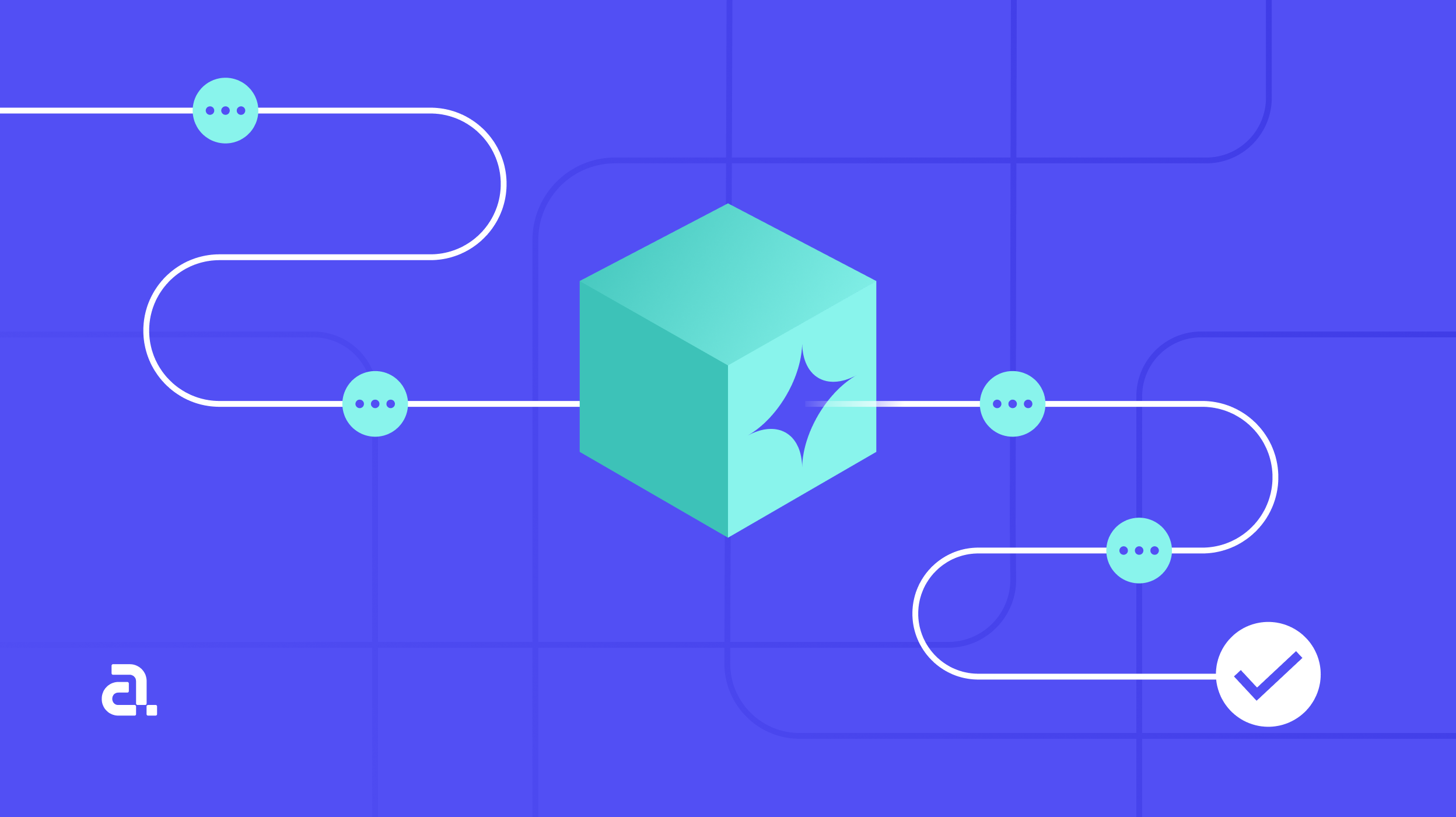
.webp)